
The page may not load correctly.
Dr.Web KATANA是新一代Dr.Web反病毒技术,可进行超前保护,隔离您所使用的反病毒软件未知的威胁。
无需任何设置,安装后可立即开始实施高效保护。
整套预置保护脚本和高级设置功能可根据用户需求实施保护,并全面监控保护进程。
Dr.Web KATANA在计算机不访问互联网的情况下也可实施保护
保护各版本的OS Windows(从Windows XP到最新的Windows 10)。详情
系统要求参阅帮助文档。
每天反病毒实验室都会收到数十万程序样本,每天病毒库都会添加数万个记录,这些是已知威胁,病毒分析人员已制定出抵御威胁的方法。而给犯罪分子带来最大利益的确是那些信息安全技术人员还尚未进行分析的恶意程序。
Dr.Web KATANA抵御依靠传统特征码机制和启发式机制未能侦测的最新、最危险的恶意程序。这些程序尚未被添加到反病毒实验室进行分析,也就是说在入侵系统时还是属未知程序,其中包括最新的勒索木马加密器、注入木马、木马上锁器以及利用“零日”漏洞入侵的威胁。
Dr.Web KATANA从操作系统一启动就会实施安全保护,即在传统特征码反病毒软件完成加载前就开始对电脑进行保护!
为了抵御不断完善且数量不断增加的恶意程序,保护工具功能也在扩展,并持续运行已防御随时可能发生的进攻。这经常造成计算机运行速度缓慢,给用户带来不便。因此有时用户甚至会停用反病毒保护,已恢复计算机正常的运行速度。而Dr.Web KATANA这一产品不仅能够大大提高对计算机的保护力度,且几乎不对系统产生负载,资源消耗极小。
Dr.Web KATANA在阻止恶意程序活动的同时,不会使计算机运行速度变慢。
实时分析威胁行为,立即中止您所使用的反病毒软件来不及识别的恶意脚本和进程。Dr.Web KATANA保护基于恶意程序非特征码查找和解除方法以及云保护技术,分析并监控所有系统进程,根据行为特征侦测恶意对象并进行拦截。
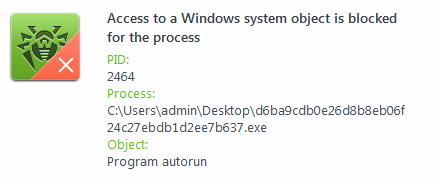
传统行为分析仪进行分析的依据是严格记录到知识库的合法程序行为规则,而这些规则不法分子也很了解。Dr.Web KATANA采取的则是另一种方式:实时分析每个启动程序的行为,与不断更新的Dr.Web云信誉库进行比对,根据掌握的恶意程序行为特征最新信息,判断进程是否危险,并随即采取必要措施消除威胁。

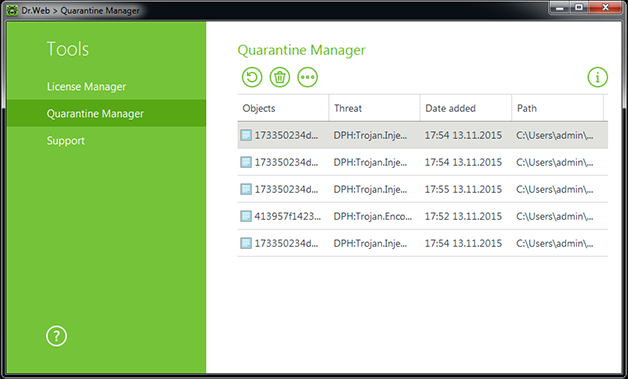
一般行为分析仪监控恶意程序对各种系统资源访问。但如果恶意程序嵌入到了浏览器,并不访问系统资源,仅进行修改,比如修改您与银行的对话窗口,这种情况又有什么办法呢?
Dr.Web KATANA跟踪观察的是恶意程序内部进程,从而能够及时阻止恶意软件窃取机密信息或从您的账户进行转账!
开发人员已经确认Dr.Web Katana (Business Edition)同TrendMicro、Symantec、 Kaspersky、McAfee、ESET等产品兼容。
Developers try to release patches quickly for known vulnerabilities. For example, Microsoft releases security updates quite often. However, users often install some of them way too late (or don't install them at all). This encourages intruders to search for new vulnerabilities and exploit those that have been discovered but aren't yet closed on the computers that are being targeted.
Today, one of the most popular ways for malicious programs to penetrate a system is via the installation of add-on applications in the guise of useful software.
Dr.Web Katana (Business Edition):
Unlike a traditional anti-virus, Dr.Web Katana (Business Edition) does not contain an anti-virus signature database, a component that requires updating.
The anti-virus protection algorithms in Dr.Web Katana (Business Edition) are implemented as executables and libraries. Periodically, updates are released to improve these algorithms and fix detected errors.
To detect malicious actions, Dr.Web Katana (Business Edition) uses information stored by the anti-virus locally as well as Dr.Web Cloud reputation data which includes:
Dr.Web Katana (Business Edition)’s cloud system can collect information about Dr.Web’s operation on PCs, including data about brand-new threats, which enables Doctor Web to respond promptly to discovered defects and update rules stored on a computer locally.
