Main menu
-
Home
Anti-virus as a service
-
Business
Products Dr.Web Enterprise Security Suite
SMB bundles
Curing utilities
For IT service providers
For banks
For equipment manufacturers
For ОEM suppliers
-
Download
Useful links
Self-Support
Free of charge
-
eStore
For new customers
Discounts
For returning customers
Dr.Web AV-Desk
-
Support
Support services
Free for Dr.Web customers
AV lab services
-
Training
For users
For IT specialists and students
For partners and retailers
-
Partners
Find partner
Partnership offerings
Partners area
Training for partners





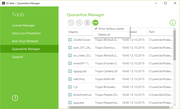
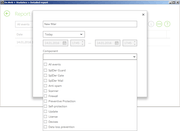
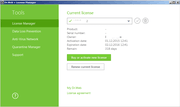



![[You Tube]](https://st.drweb.cn/static/new-www/social/youtube.png)
![[Twitter]](https://st.drweb.cn/static/new-www/social/twitter.png)
![[Facebook]](https://st.drweb.cn/static/new-www/social/facebook.png)
![[Instagram]](https://st.drweb.cn/static/new-www/social/instagram.png)
![[Spiceworks]](https://st.drweb.cn/static/new-www/social/spiceworks.png)